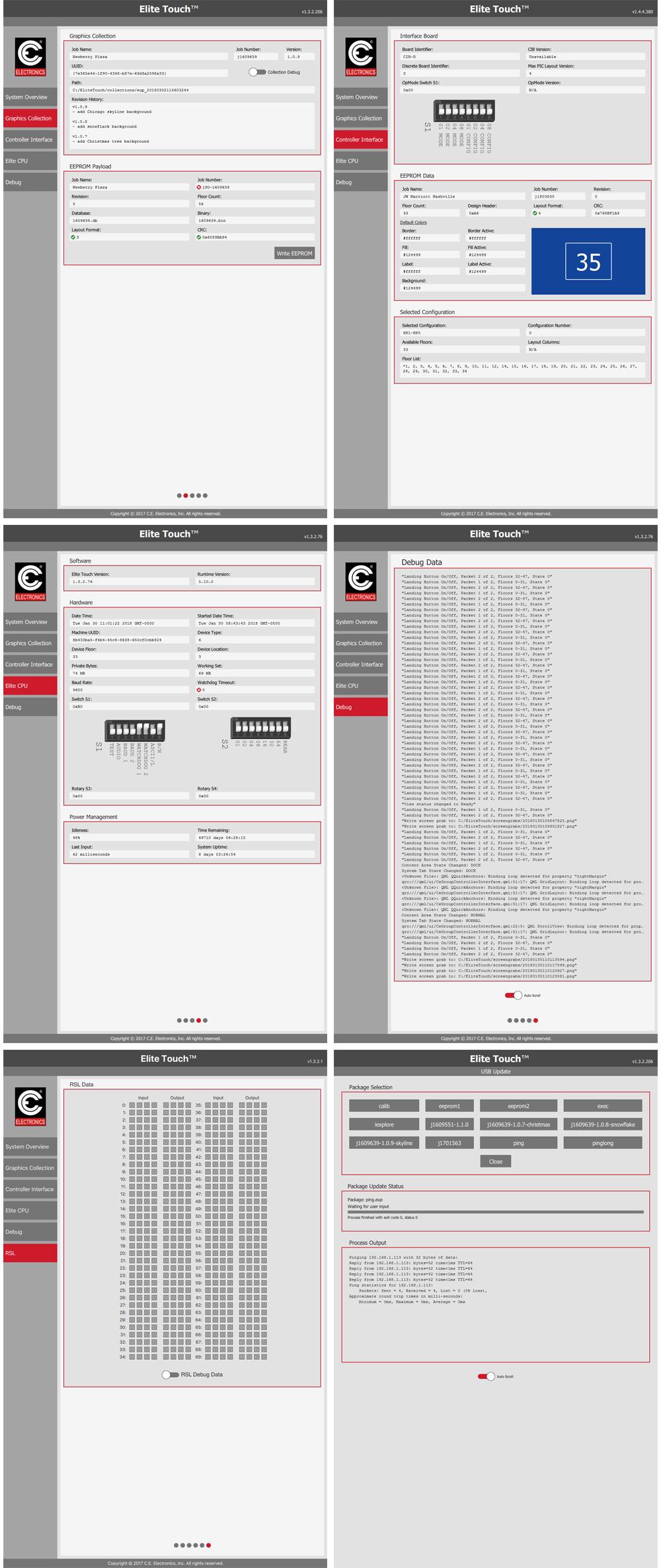Embedded Application UX/UI
User Interface for Troubleshooting Embedded Elevator Display

Tools Used
- QML
- Javascript
As the creator of this intuitive UX/UI design, I’ve combined my expertise in QML, JavaScript, and responsive design principles to deliver a seamless and adaptable user experience.
Using QML and JavaScript, I meticulously crafted a user interface that prioritizes ease of use and enhances productivity for elevator mechanics. The interface is designed to facilitate efficient management and troubleshooting of touchscreens. Moreover, this interface is responsive, adapting seamlessly to different display sizes and resolutions, ensuring optimal usability and functionality across a wide range of devices. Whether it’s a small touchscreen display or a large format display, the interface remains consistent and user-friendly, providing elevator mechanics with a reliable tool for managing and troubleshooting touchscreens.
Key features of this interface include intuitive navigation and troubleshooting tools that enable elevator mechanics to quickly identify and address issues. From diagnosing technical glitches to adjusting settings and configurations, every element of the interface is designed to streamline the maintenance and management process.
Visit the product webiste for more details and installation examples.